Advanced IoT Analytics
Kaa's tight integration with Open Distro Elasticsearch brings powerful analytics and alerting capabilities into to your IoT solution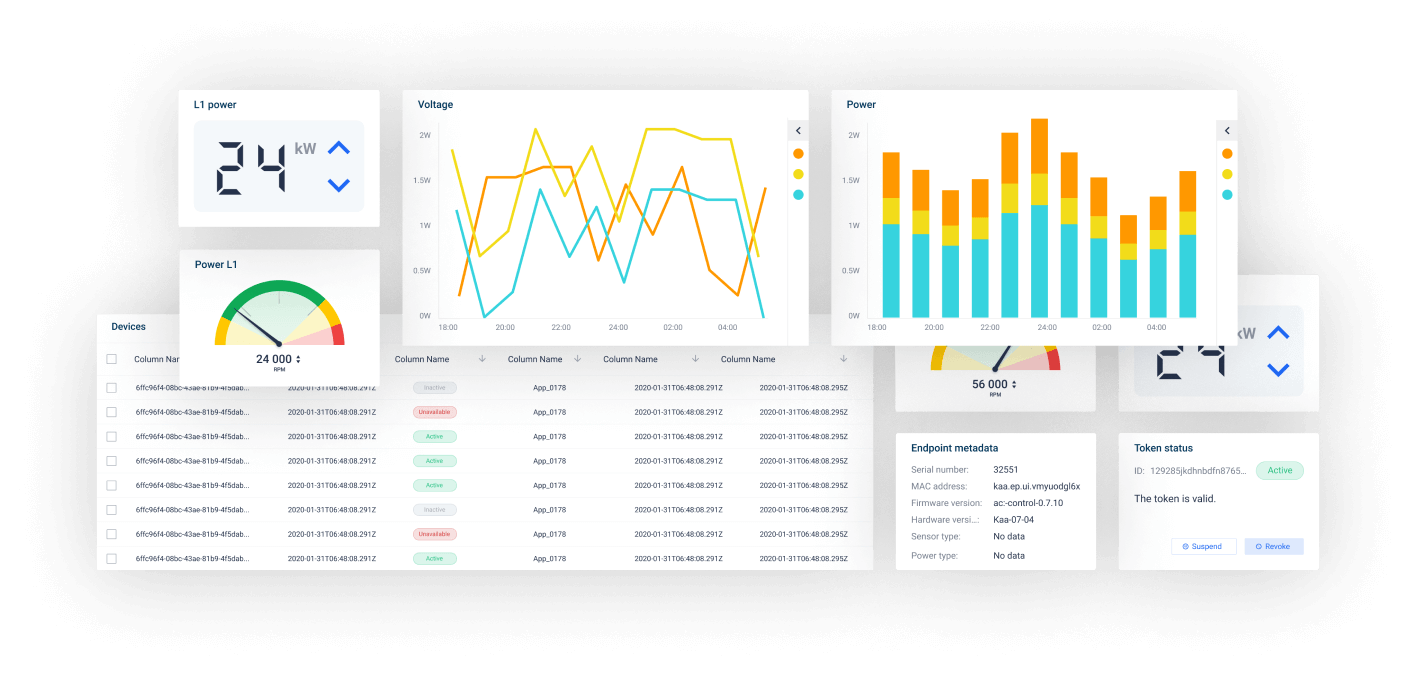
Analytics features
Seamlessly integrated with the Kaa UI, Open Distro provides the following features:
Analyze collected telemetry data. Open Distro supports quereing a devise's time series for specific parameters and telemetry types, generate charts based on value ranges, on demand detailed device activity reports.
Open Distro features a powerful rule engine that can be used to set up conditions and thresholds for specific events, rules for data processing and visualization, and smart alerts.
Open Distro provides a powerful, easy-to-use event monitoring and alerting system, allowing you to monitor data and send notifications automatically. With an intuitive Kibana interface integrated with Kaa, it is easy to set up and manage alerts. Users can also build specific alert conditions using Elasticsearch's query and scripting capabilities.
Open Distro makes it easy for users who are already comfortable with SQL to interact with their device data and integrate it with other SQL-compliant systems. SQL offers more than 40 functions, data types, and commands including join support and direct export to CSV.
Why Integrate with Open Distro?
Open Distro for Elasticsearch is hugely popular btechnology for providing log analytics, notifications, and search. Fueled by the freedom open source provides to developers and organizations. As an open-source innovation, Open Distro continues to thrive and gain popularity am0ng developers by providing a fully featured, 100% open source, community-driven distribution that makes it easy for everyone to use, collaborate, and contribute.
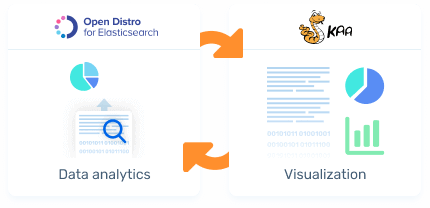
What is IoT Analytics?
As a key part of modern IoT solutions, IoT analytics enable businesses and IoT enthusiasts to convert data collected from their devices into valuable knowledge. That knowledge may come in multiple forms, such as integrated performance metrics, direct insights into user preferences, or timely anomaly detection for remote devices. No matter the line of business, driving valuable insights from their data helps companies achieve better outcomes from their connected devices and thus improve ROI for their IoT projects.
In Kaa, IoT analytics is organically integrated with other IoT features, such as device management, user management, and IoT dashboards. It helps streamline IoT data processing and maximize the value of device data by enabling users to create end-to-end analytical funnels on a single platform. Even when starting with very basic IoT use cases, companies can use IoT analytics to scale up their IoT projects over time and come up with more advanced solutions for their business.
Looking for a powerful IoT analytics solution?
Let us show you how Kaa can help!
Contact us
IoT analytics use cases
Collect live data from your sensors and analyze its various parameters to detect an anomaly or discover a new trend. Set up automated monitoring of events and thresholds for alerts so that you are instantly notified about abnormal conditions. You can also perform historical data analysis to understand long-term trends, generate reports, or conduct performance appraisals for a period of time. Even ready-made IoT products can be improved by adding smart sensors connected to an IoT cloud to collect more data about the product conditions, usage, and durability, and performance.
Take IoT analytics to a further level by using it for early detection of device malfunctions or wear and tear. This is one of the most popular IoT use cases for industrial equipment vendors and manufacturers of mission-critical devices found in healthcare, automotive, aerospace, and other sectors. It helps companies minimize physical inspection of devices, take timely actions to mitigate any anomalies, and avoid emergency downtime. Predictive maintenance usually involves constantly analyzing data from a range of sensors and cross referencing that data against the technical algorithms that describe normal equipment operation.
Leverage the previous two types of solution and enhance them with issue resolution assistance. This is achieved by integrating the company’s knowledge, such as device technical specs, troubleshooting guides, Q&As, etc., with IoT analytics. As a result, the system not only detects an issue or a problem on a remote device but also reports the known ways to fix it, similar cases in the past, and recommended courses of action. Prescriptive IoT applications can dramatically improve your technical support by combining the powers of predictive maintenance, which catches early symptoms, with automated action reports, which ensure fast and accurate response.
Combines user behavior analytics with flexible device customization functions enabled by IoT to provide the best service for each customer. Personalization also means that you can easily augment the functionality of your product by creating new applications and cloud services rather than changing its physical parts. IoT personalization is achieved via a customizable user interface, a cloud-native architecture that allows for simple integration with a variety of third-party cloud services, and, of course, user behavior analytics.
Learn about your customers’ preferences and improve your products to meet their needs. Such analytics can be an essential part of the company’s successful go-to-market strategy by providing quick insights into what users like or don’t like about the product. User behavior analytics also sets the stage for personalized user experience.
How to master IoT analytics in Kaa
Create a free Kaa Cloud account
Connect your first device to send data or use a device simulator
Set up some basic analytics and alerts for your device
Play around, explore more functions
Use our direct help chat in the Kaa Cloud to ask questions
Refer to Open Distro documentation to learn about some advanced options



