NEW
IoT Dashboards
Kaa Business-ready dashboards to jumpstart your IoT project
Kaa IoT dashboards empower businesses to easily manage, analyze, and optimize their connected devices. Whether you're monitoring smart meters, managing fleets, or automating offices, our ready-to-use dashboards are the ultimate tool to bring clarity and control to your IoT projects. View Dashboards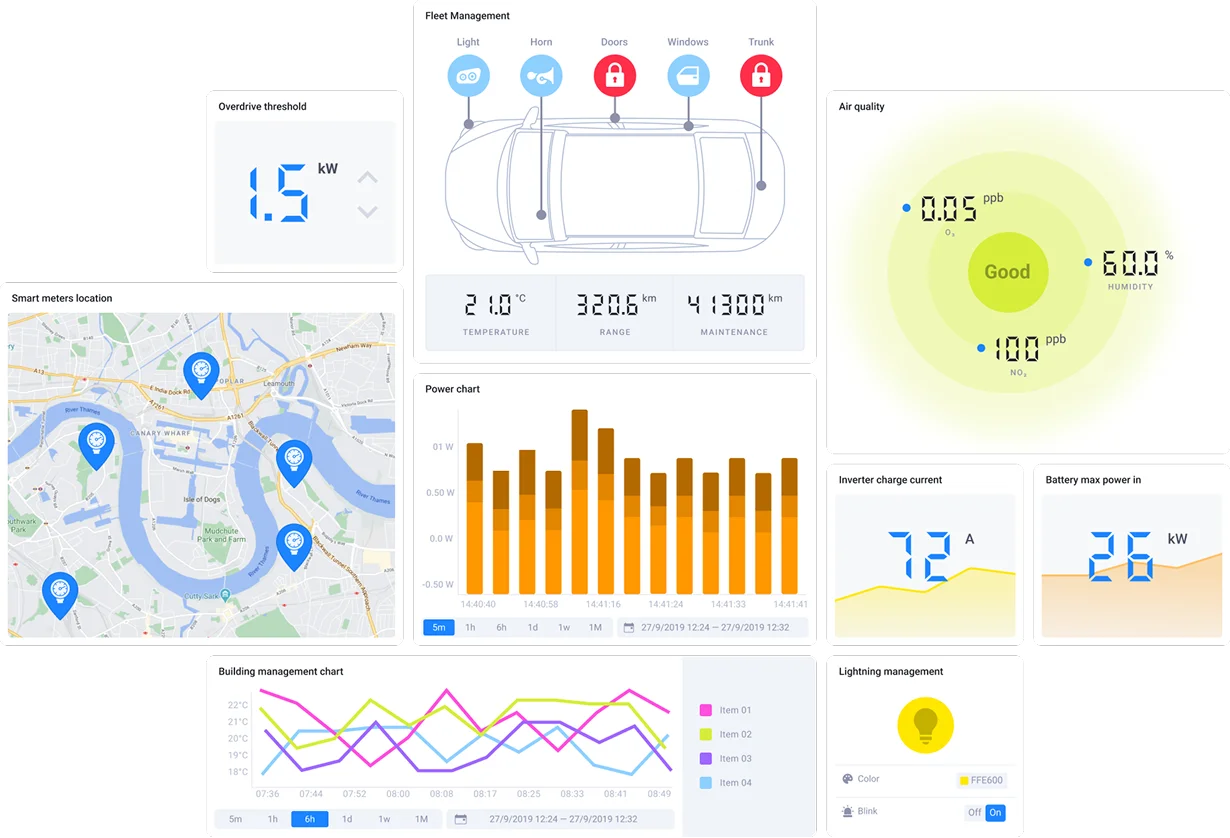
Why Choose Kaa IoT Dashboards?

Business-ready solutions
Start fast with pre-configured dashboards tailored to your industry.

Customizable interfaces
Build a dashboard that reflects your brand and operational needs using our extensive widget library.

Scalable and future-ready
Our dashboards scale with your business growth – from monitoring a single device to managing thousands.

Data-driven decisions
Unlock the power of your data with real-time visualization, advanced analytics, and actionable insights.
What is an IoT Dashboard?
An IoT dashboard is the user interface within an IoT platform that enables users to monitor and interact with connected devices though graphs, charts and other tools and UI elements. Dashboards allow you to manage every aspect of your connected devices as well as gain perspective on your environment through visualization of your device data.
Since IoT dashboards sit on top of the core functionality provided by an IoT platform, users can easily customize their dashboards without causing any disruptions to device data processing. In addition to using dashboards, they can also send IoT data to their own tools for graphical data representation, reporting, analytics, CRM, etc. At Kaa, we take IoT dashboards to the next level by ensuring you have the freedom to design, integrate, and optimize.

Custom dashboard design
Choose from our widgets and templates.

User management
Control access and editing rights.

Advanced visualization
Open Distro dashboards for analytics and alerts.

Branding options
Incorporate your logo and company colors.
What can IoT dashboards do for you?
Kaa’s highly customizable dashboards get all your key metrics in front of you, whether you need a simple application for remote device monitoring or a commercial IoT solution that involves tracking and analyzing thousands of devices:
 Visualize device telemetry
Visualize device telemetry
 Collect binary and other data
Collect binary and other data
 Track device status and location
Track device status and location
 Provision new devices
Provision new devices
 Manage device configs and credentials
Manage device configs and credentials
 Dispatch commands
Dispatch commands
 Run over-the-air software updates
Run over-the-air software updates
 Analyze device data
Analyze device data
 Set up smart alerts
Set up smart alerts
Explore our IoT dashboards
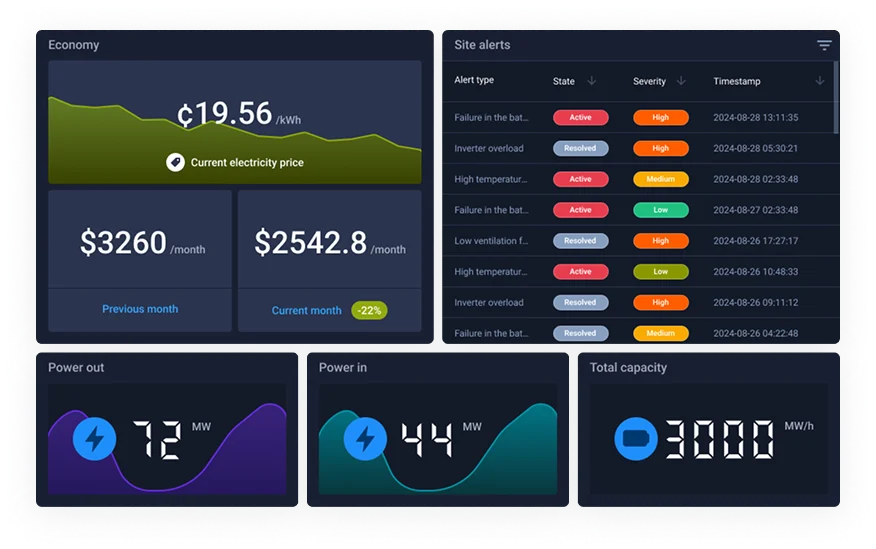
End-to-End Energy Asset Management
Monitor, optimize, and predict energy usage from generation to consumption precisely. Identify inefficiencies and reduce operational costs using real-time analytics. Ideal for: utilities, factories, and energy-intensive businesses.
Learn more 

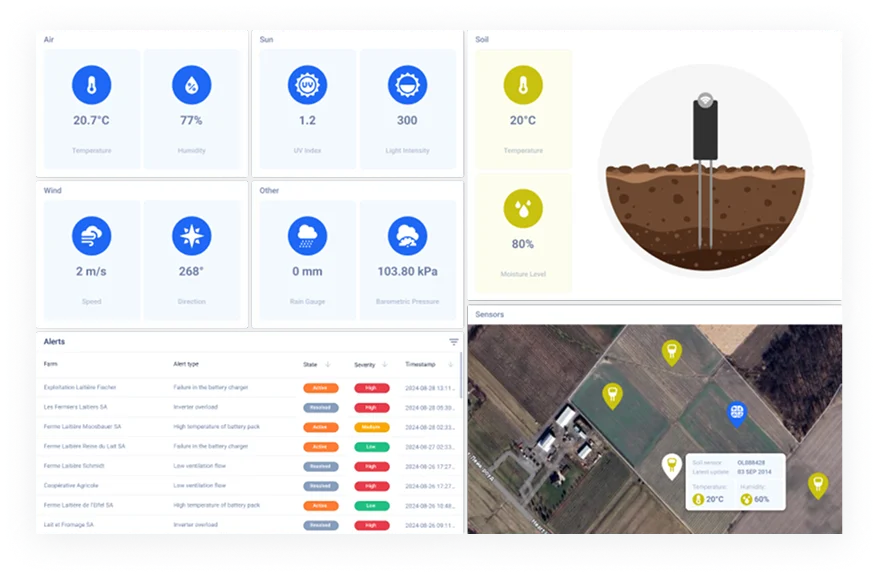
Smart Farming
Enhance agricultural efficiency with tools to monitor soil health, track crop growth, and optimize equipment usage. Increase productivity and sustainability with actionable insights. Ideal for: farmers, agribusinesses, and agricultural consultants.
Learn more 


Smart Energy Metering
Track real-time energy consumption, manage tariffs dynamically, and improve energy efficiency. Empower users with clear insights for sustainable practices. Ideal for: utility companies and smart cities.
Learn more 


Scent Management
Remotely manage scent distribution, schedule operations, and analyze usage data for consistent ambiance. Elevate customer experiences with precision control. Ideal for: retail, hospitality, and wellness industries.
Learn more 


Smart Building Management
Control and monitor air conditioners, humidifiers, purifiers, and other devices to maintain ideal indoor conditions. Centralize building climate management with ease. Ideal for: smart homes, offices, and commercial facilities.
Learn more 

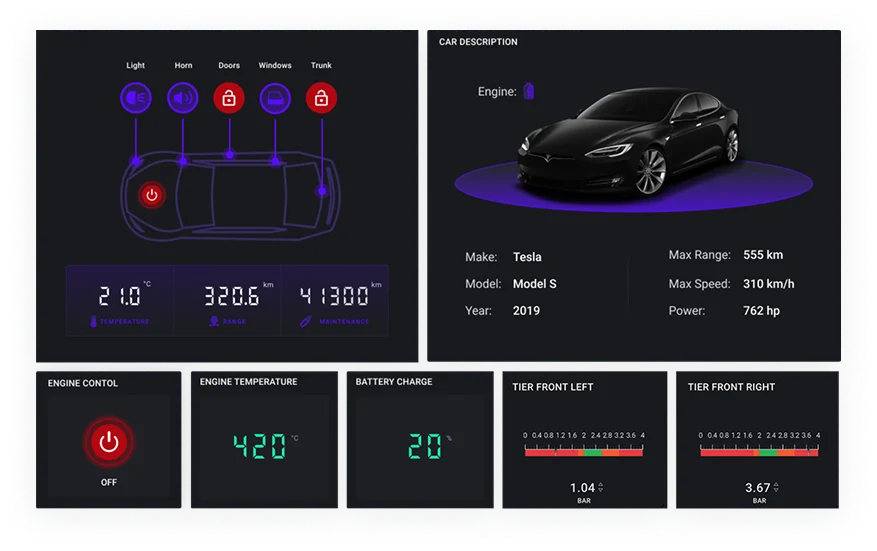
Fleet Management
Track real-time vehicle location, fuel consumption, speed, and maintenance needs. Execute remote commands to optimize fleet operations. Ideal for: logistics, transportation, and fleet-dependent businesses.
Learn more 

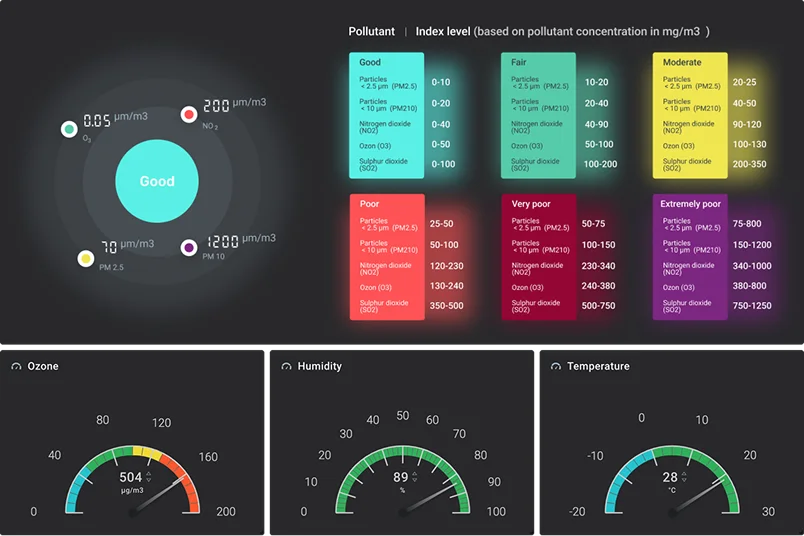
Air Quality Monitoring
In real time, measure air quality parameters such as PM 2.5, ozone levels, humidity, and temperature. Use actionable data to maintain safe and healthy environments. Ideal for: environmental monitoring and public health initiatives.
Learn more 

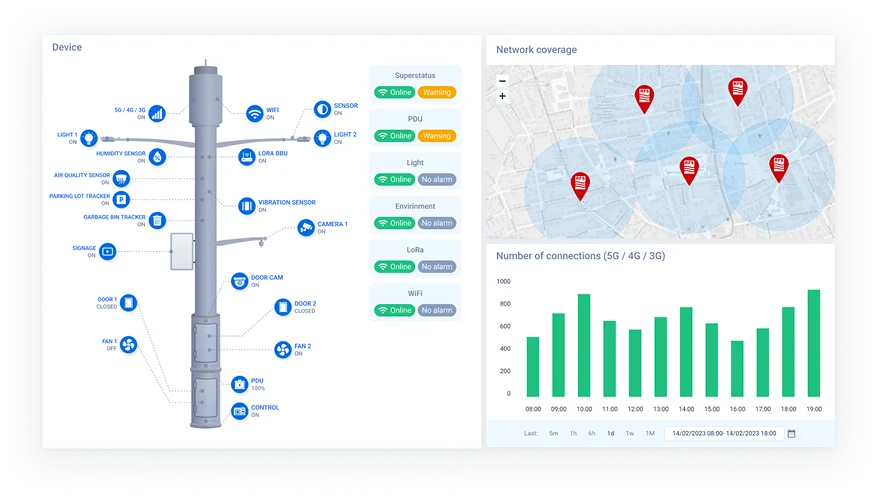
Smart pole
Monitor environmental parameters, parking availability, and garbage bin status in real time. Provide Wi-Fi, LoRa, and 5G/4G/3G connectivity options for analyzing video data streams.
Ideal for: smart cities and urban infrastructure.
Learn more 

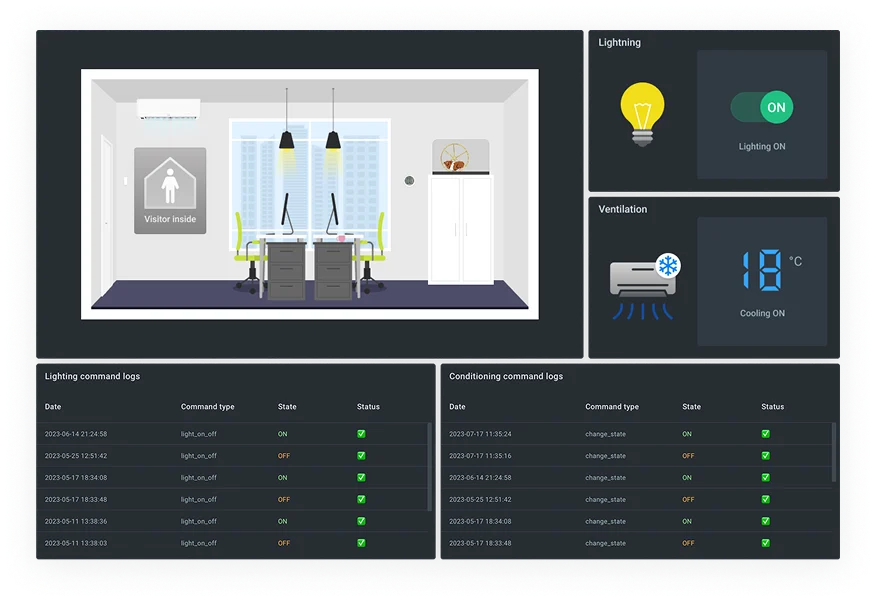
Office automation
Automate energy monitoring with real-time alerts and notifications. Optimize energy usage to create efficient, sustainable office spaces. Ideal for: commercial offices and workplace facilities.
Learn more 


Energy Metering
Monitor real-time energy usage, analyze historical data, and gain insights to optimize efficiency. Precise energy management enables significant cost savings. Ideal for: industrial facilities and energy-conscious organizations.
Learn more 

How to Get Started with Kaa IoT Dashboards
 Create your free Kaa Cloud account
Create your free Kaa Cloud account
 Check out our IoT dashboard live demo
Check out our IoT dashboard live demo
 Connect your first device to send data or use a device simulator
Connect your first device to send data or use a device simulator
 Choose one of the available IoT dashboard templates in Kaa and load them into your solution
Choose one of the available IoT dashboard templates in Kaa and load them into your solution
 Add widgets, adjust branding, configure
Add widgets, adjust branding, configure
 Reach out via our help chat for guidance
Reach out via our help chat for guidance
 Dive into tutorials for advanced features
Dive into tutorials for advanced features
 Start a journey today! See a live demo
Start a journey today! See a live demo



 Request a Demo Now
Request a Demo Now