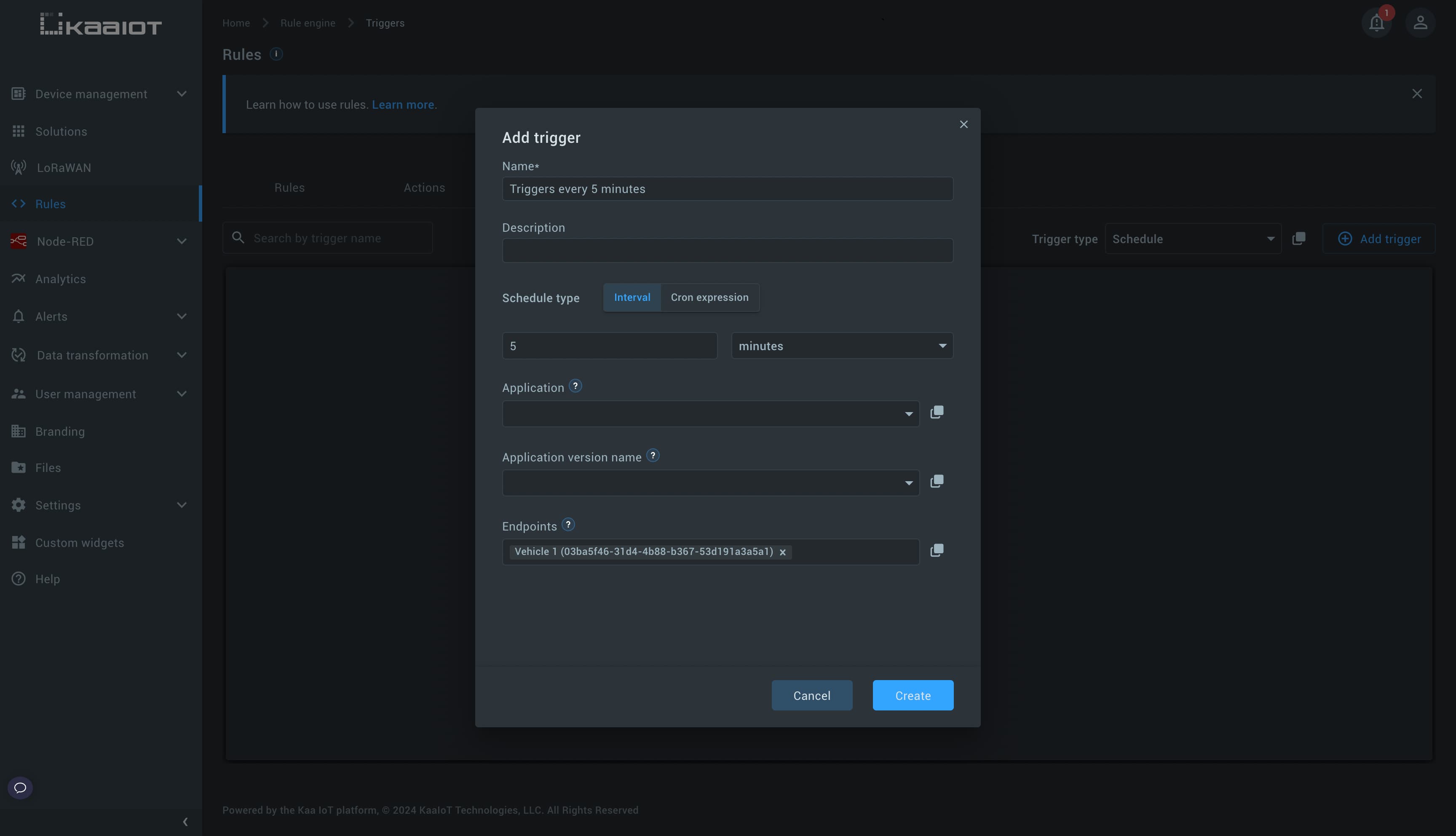Rule Engine Triggers
Written by Andrew Pasika
What is trigger in Rule Engine
As described in the Rule Engine Getting Started, a trigger is an event or condition monitor that initiates rule execution. For a trigger to execute a rule, it must be attached to the rule. The same trigger can be attached to none, one, or many rules.
If a trigger is not attached to any rule, it is passive because it has nothing to execute. If a trigger is attached to one or more rules, it is active, meaning it will execute the rule(s) once the monitored condition occurs, e.g., a device posted telemetry.
As you may recall from Rule Engine Getting Started, a rule is always executed for a particular endpoint. The trigger is responsible for determining that endpoint.
A trigger always monitors conditions for an endpoint or a set of endpoints. An exception can only be a schedule trigger, which can run standalone (meaning not for a specific endpoint) if configured accordingly. If a trigger is configured for a specific endpoint, it monitors the condition only for that endpoint. If a trigger is configured for an application or application version, it monitors the condition for all endpoints belonging to that application or version.
Trigger types
-
Endpoint Metadata Updated:
Triggers when the endpoint metadata metadata is updated. -
Endpoint Data Sample Updated:
Triggers when an endpoint posts a data sample. -
Endpoint Time Series Updated:
Triggers when a new data point inside a time series is collected.
The difference between this trigger and the “Endpoint Data Sample Updated” trigger is that this one is fired only when a new data point is collected inside a configured time series. In contrast, the previous trigger fires every time a device sends a data sample, regardless of whether that sample will be transformed into time series data points or not.
This means you can disable the time series Auto-extraction feature, or have no configured time series at all, and still use this trigger. -
Endpoint Command Dispatched:
Triggers when a command is dispatched to an endpoint. -
Endpoint Command Result Received:
Triggers when a command is executed by an endpoint. -
Alert Lifecycle Event:
Triggers when a specified alert lifecycle event occurs. -
Schedule (Cron):
Triggers based on a configured cron schedule.
All trigger types, among others, share a common set of fields:
- Application
- Application version name
- Endpoints
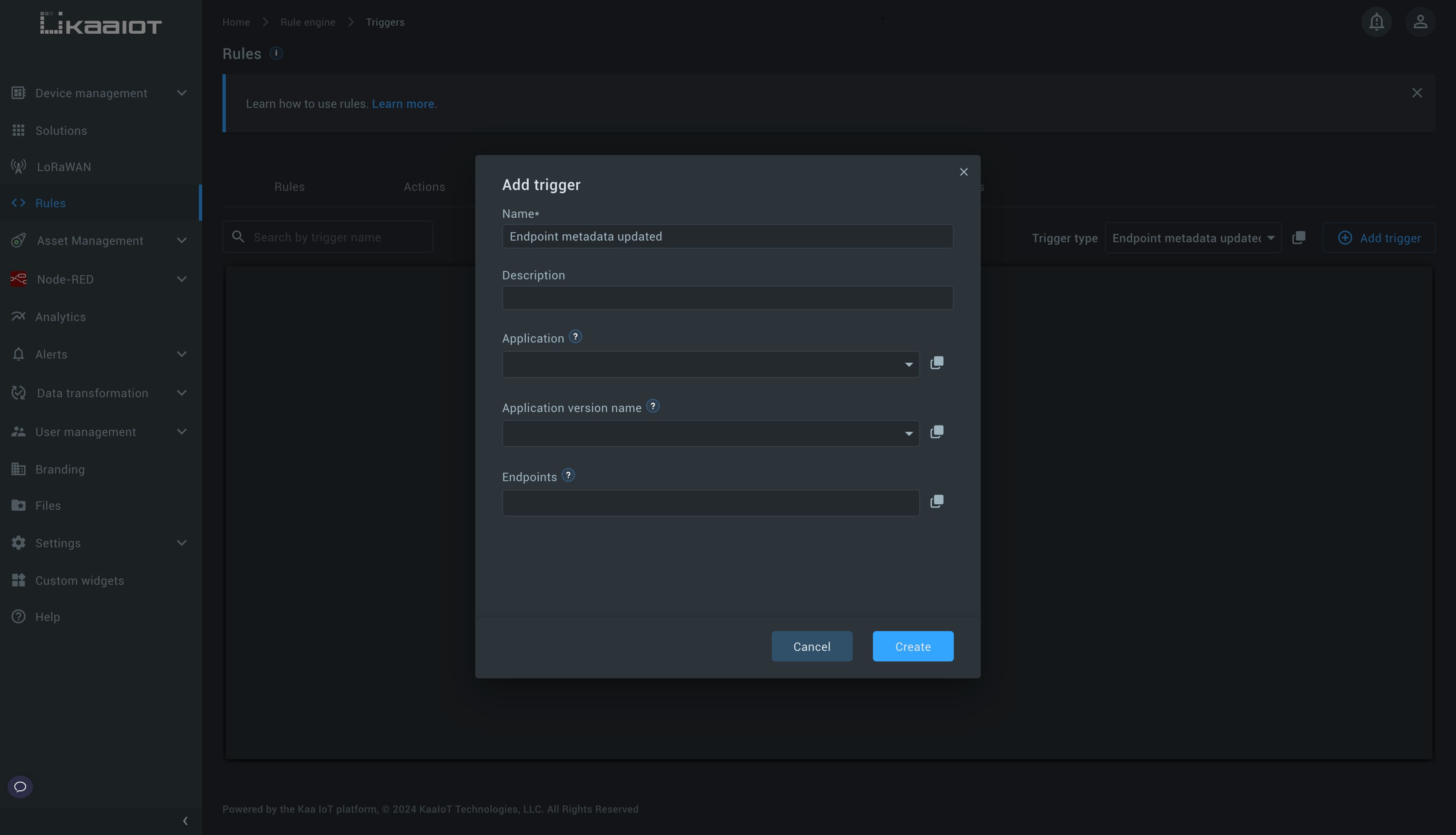
These fields define for which endpoint(s) the attached rule(s) must be executed.
Endpoint Metadata Updated Trigger
Executes a rule once the endpoint metadata is updated on a monitored endpoint. Metadata can be updated either via the UI or by the endpoint itself.
Endpoint Data Sample Updated Trigger
Executes a rule once an endpoint posts telemetry via the MQTT device API or the HTTP device API.
Endpoint Time Series Updated Trigger
Executes a rule once the monitored time series value is updated.
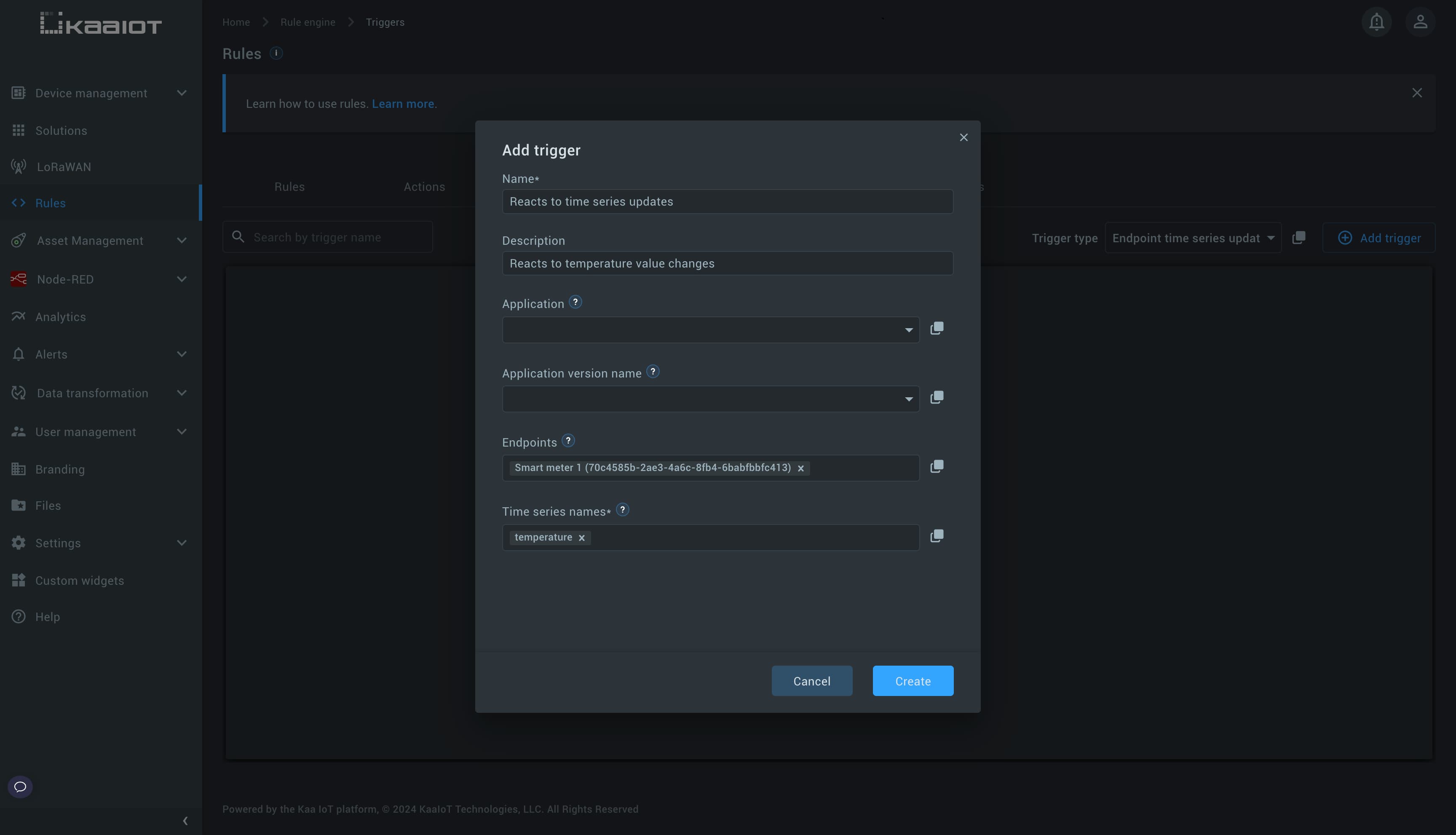
Endpoint Command Dispatched Trigger
Executes a rule once a monitored command type (e.g., SWITCH_ON) is dispatched to an endpoint.
Commands are dispatched from the UI or via the REST API.
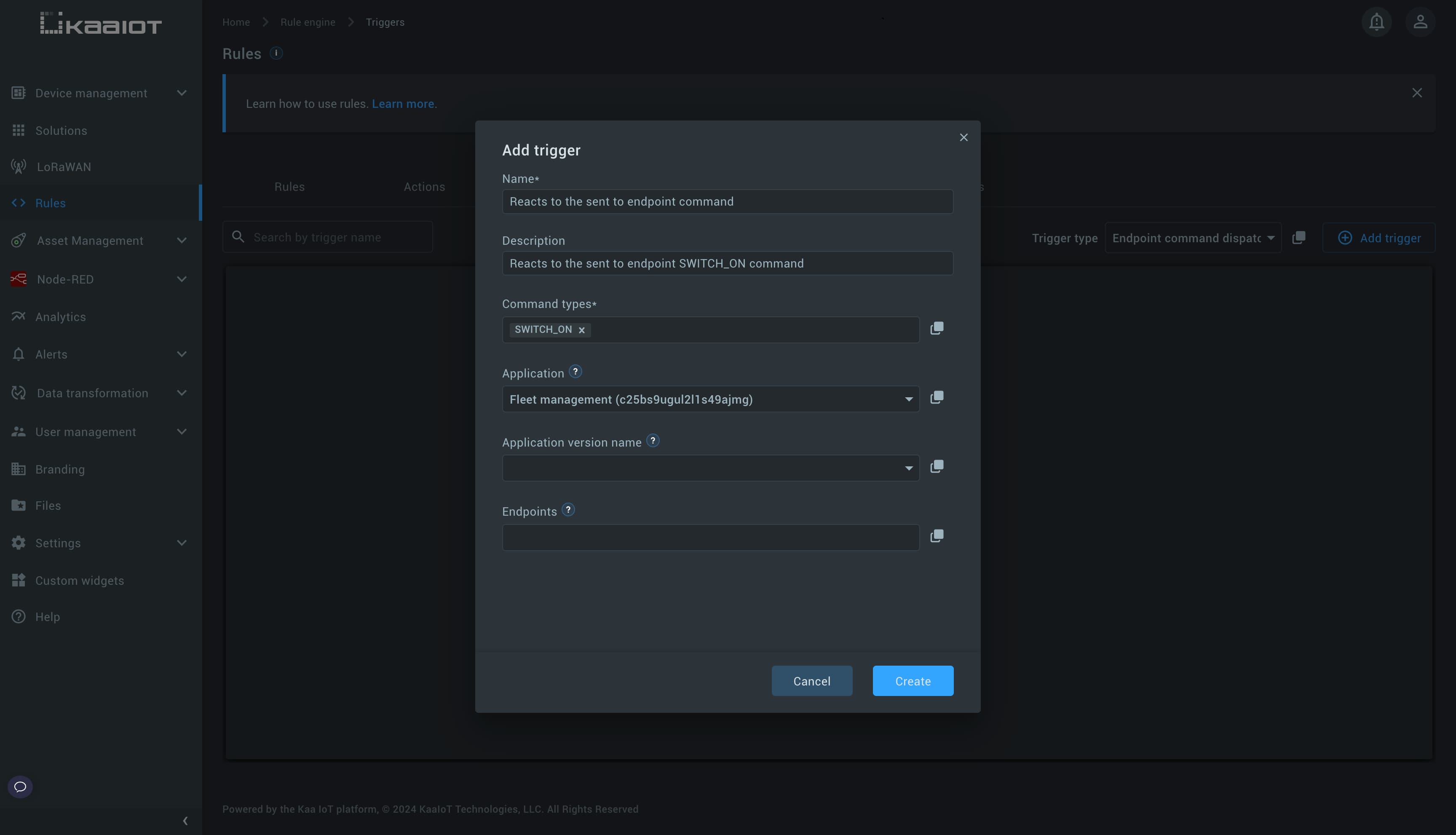
Endpoint Command Result Received Trigger
Executes a rule once an endpoint reports an executed command via the MQTT device API or the HTTP device API.
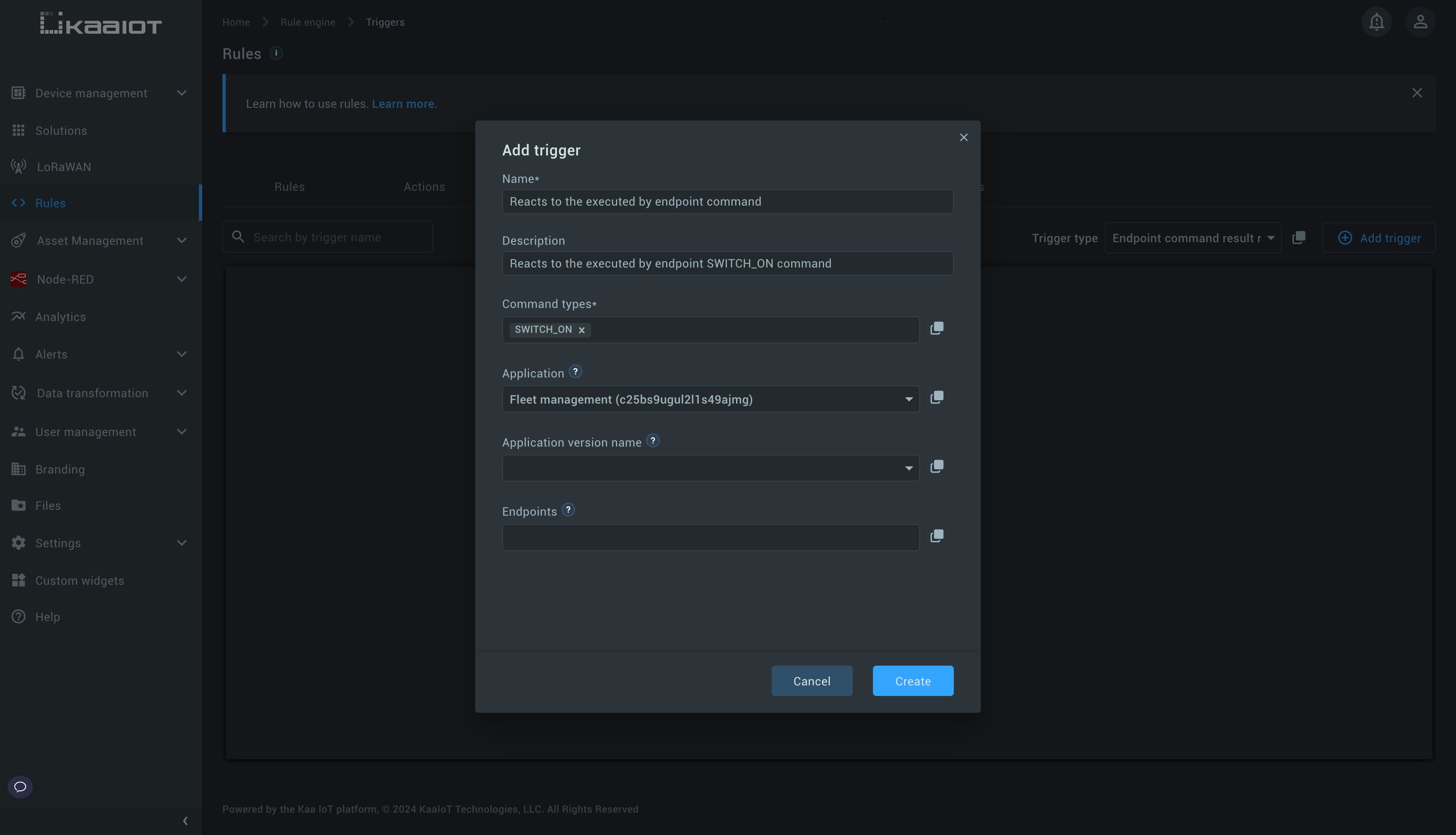
Alert Lifecycle Event Trigger
Executes a rule once a monitored alert lifecycle event occurs. Available alert lifecycle events:
- Created: A new alert is fired.
- Active: The alert is active, meaning the condition that caused the alert is still present.
- Resolved: The alert is resolved.
- Acknowledged: The alert is acknowledged.
- Unacknowledged: The alert is unacknowledged.
- Severity level increased: The alert severity level is increased, e.g., from
HIGHtoCRITICAL. - Severity level decreased: The alert severity level is decreased, e.g., from
CRITICALtoHIGH.
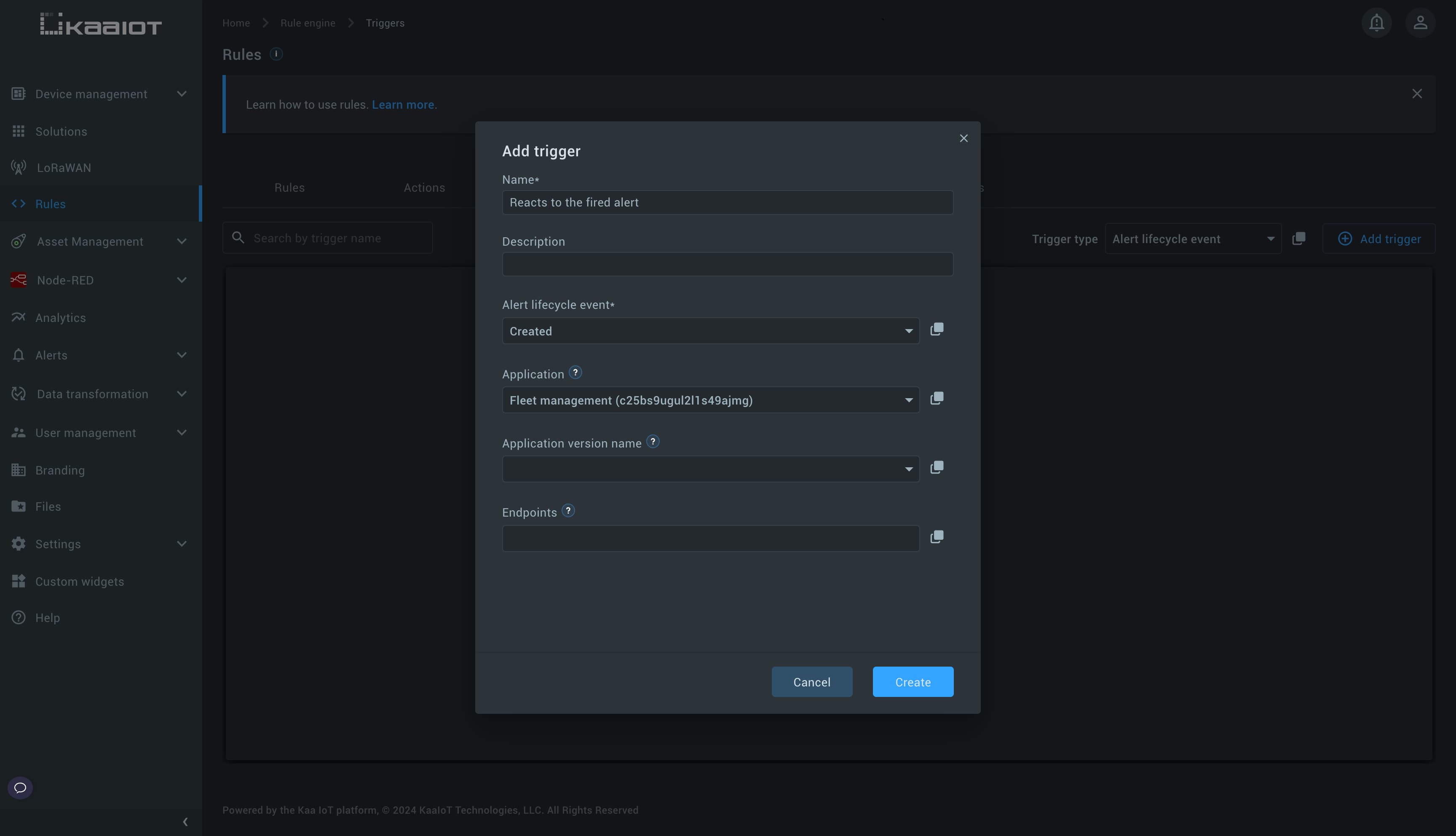
Schedule (cron)
Executes a rule based on a cron expression or at a specified interval.
The trigger can be configured without specifying an “Application”, “Application version name”, or “Endpoints” field.
If configured this way, it will execute the attached rule(s) only once — not for a specific endpoint — and ctx.endpoint will not be available in the rule context.
If the application, application version name, or endpoints are specified, the schedule executes the attached rules for specified endpoints. However, because of the configured activating schedule, rules can be executed without relation to endpoints. In this case, the rule will be executed in a standalone mode, i.e., without endpoint-related context. It can be handy for periodic tasks, e.g., sending a report, data analysis, etc.