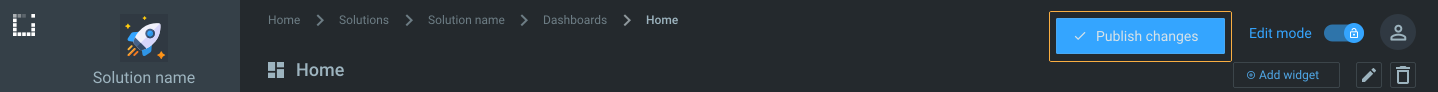Configuration
This section provides an overview of how to configure the user interface in the Kaa platform.
After the solution is created, it is possible to configure the dashboards according to the user needs.
To start with, go to the solution which is needed to be configured and enable edit mode in it.
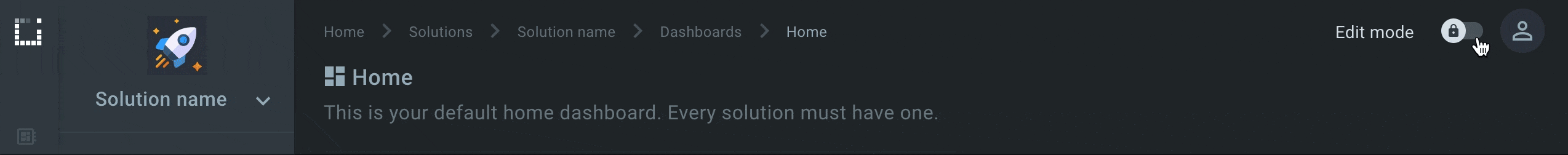
After this, the dashboard edit controls become available.
Click Add new dashboard to create a new dashboard, fill in the required fields in the opened popup and click Save.
To add new widgets to dashboard, click the button on the page below.
with edit mode off
with edit mod on
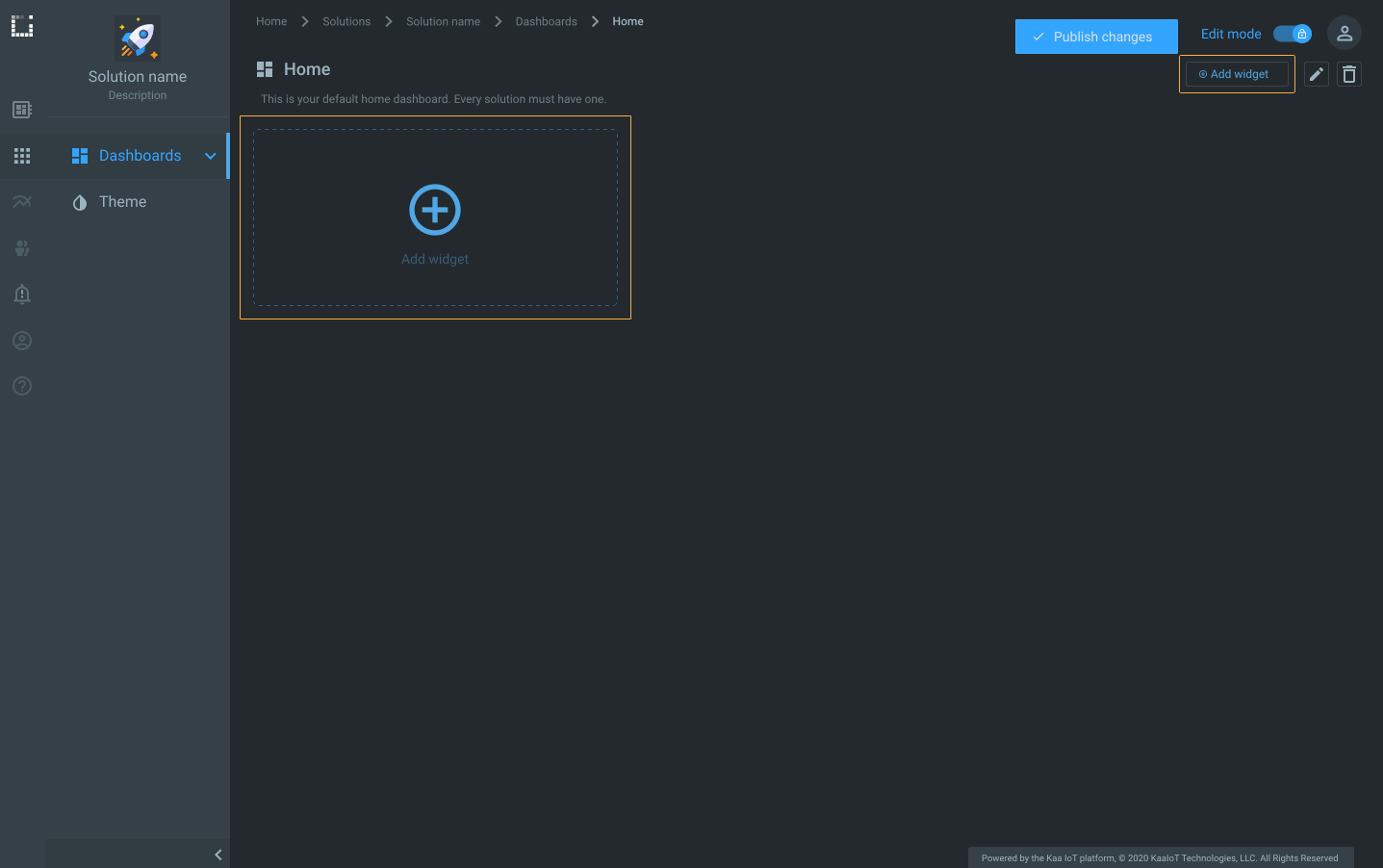
To edit the widget configuration or delete it - click widget edit control in the widget top section:
After all the configuration work is done, it is needed to persist it.
It is necessary to mention that the new configuration updates are visible only to the current user until they are published. To persist them and make visible to others, click Publish button.